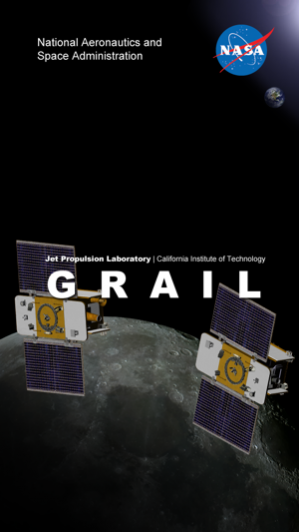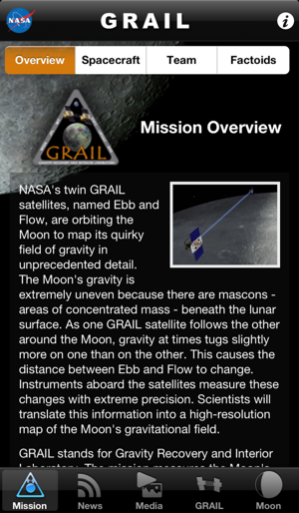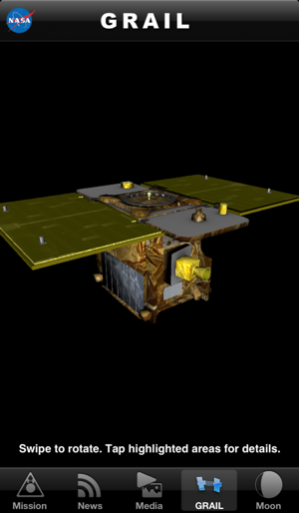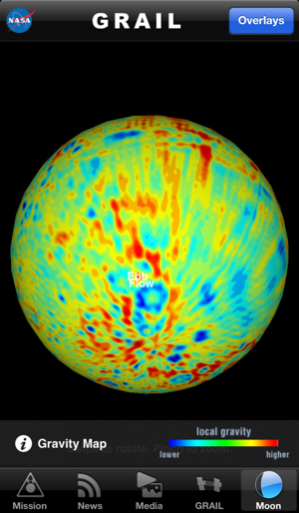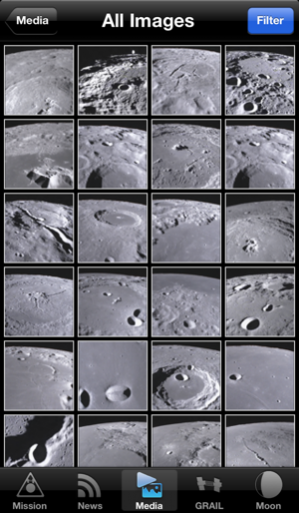GRAIL 3.1
Continue to app
Free Version
Publisher Description
NASA’s GRAIL mission is comprised of a pair of mirror-identical spacecraft to the Earths Moon to perform precision gravity measurements. The gravity field will allow scientists to determine the structure of the Moon’s interior from the surface to the deep interior, advance our understanding of the thermal evolution of the Moon and our understanding of how other rocky planets in the solar system are formed. The GRAIL spacecraft are scheduled for launch on September 8th 2011 aboard the Delta II Heavy rocket from Kennedy Space Center. The voyage to the moon will take approximately 5 months at which point the two spacecraft will enter precision formation orbit ranging from 50km to 200km above the moons surface. In addition to the gravity measurements the GRAIL Mission also carries the MoonKAM payload, operated by Sally Ride Sciences, which will engage middle schools across the country in the GRAIL mission lunar exploration. Tens of thousands of fifth- to eighth-grade students will select target areas on the lunar surface and send requests to the GRAIL MoonKAM Mission Operations Center (MOC). Photos of the target areas will be sent back by the GRAIL satellites and made available in the Images section of this Web site. Students will use the images to study lunar features such as craters, highlands, and maria while also learning about future landing sites. This app has specific information about the science and purpose of the GRAIL Mission, and features daily mission news updates, images of the spacecraft during assembly and testing, videos and a countdown timer to launch. Later versions of the app will include images captured by MoonKAM
Dec 21, 2012 Version 3.1 - Updated bios - Minor bug fixes - Support for iPhone 5 Retina display - Compatibility updates for iOS 6
About GRAIL
GRAIL is a free app for iOS published in the Kids list of apps, part of Education.
The company that develops GRAIL is Jet Propulsion Laboratory. The latest version released by its developer is 3.1.
To install GRAIL on your iOS device, just click the green Continue To App button above to start the installation process. The app is listed on our website since 2012-12-21 and was downloaded 4 times. We have already checked if the download link is safe, however for your own protection we recommend that you scan the downloaded app with your antivirus. Your antivirus may detect the GRAIL as malware if the download link is broken.
How to install GRAIL on your iOS device:
- Click on the Continue To App button on our website. This will redirect you to the App Store.
- Once the GRAIL is shown in the iTunes listing of your iOS device, you can start its download and installation. Tap on the GET button to the right of the app to start downloading it.
- If you are not logged-in the iOS appstore app, you'll be prompted for your your Apple ID and/or password.
- After GRAIL is downloaded, you'll see an INSTALL button to the right. Tap on it to start the actual installation of the iOS app.
- Once installation is finished you can tap on the OPEN button to start it. Its icon will also be added to your device home screen.